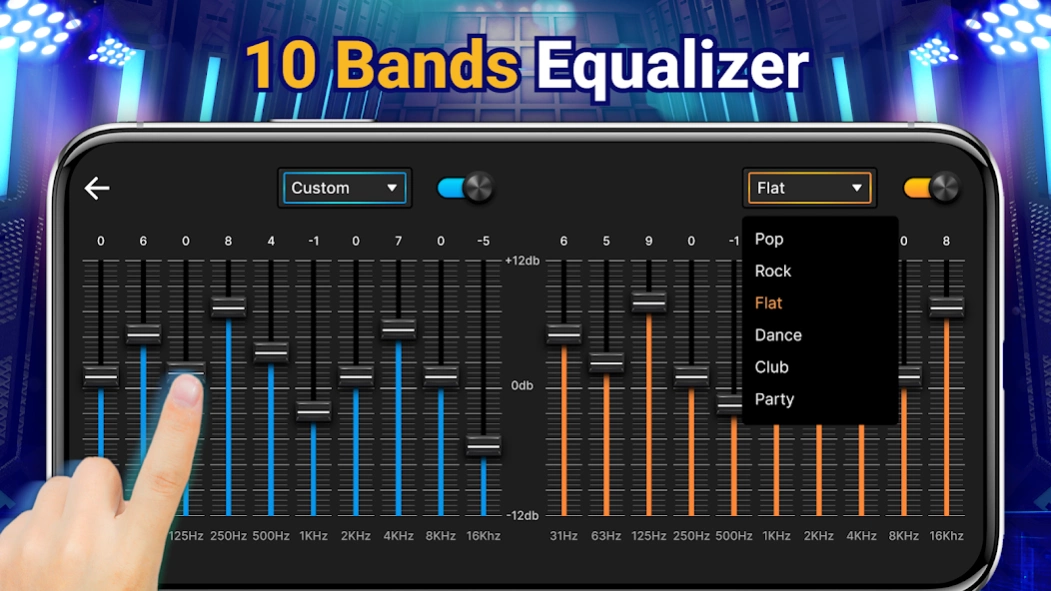DJ Mix Studio - DJ Music Mixer 1.1.8
Free Version
Publisher Description
DJ Mix Studio - DJ Music Mixer - Coocent DJ is a powerful and easy-to-use DJ Mixer and Music Remix app
Coocent DJ is perfect for both beginner and professional DJs, with an intuitive interface that makes it easy to mix and blend tracks together seamlessly. With a variety of features, including customizable sound effects, loops, and beat matching, you can create a unique and unforgettable mix that will keep your audience dancing all night long.
Coocent DJ also offers advanced audio tools, such as EQ, filters, gain controls, drumpads, and music trim, music merger, to help you fine-tune your sound and create a professional-grade mix.
And with our easy-to-use recording feature, you can capture and share your mixes with your fans and followers.
Whether you're mixing at a party, in the studio, or on the go, our DJ Mixer app has everything you need to take your music game to the next level. Download now and get ready to rock the party!
About DJ Mix Studio - DJ Music Mixer
DJ Mix Studio - DJ Music Mixer is a free app for Android published in the Audio File Players list of apps, part of Audio & Multimedia.
The company that develops DJ Mix Studio - DJ Music Mixer is Coocent. The latest version released by its developer is 1.1.8.
To install DJ Mix Studio - DJ Music Mixer on your Android device, just click the green Continue To App button above to start the installation process. The app is listed on our website since 2024-04-23 and was downloaded 7 times. We have already checked if the download link is safe, however for your own protection we recommend that you scan the downloaded app with your antivirus. Your antivirus may detect the DJ Mix Studio - DJ Music Mixer as malware as malware if the download link to dj.mixer.effects is broken.
How to install DJ Mix Studio - DJ Music Mixer on your Android device:
- Click on the Continue To App button on our website. This will redirect you to Google Play.
- Once the DJ Mix Studio - DJ Music Mixer is shown in the Google Play listing of your Android device, you can start its download and installation. Tap on the Install button located below the search bar and to the right of the app icon.
- A pop-up window with the permissions required by DJ Mix Studio - DJ Music Mixer will be shown. Click on Accept to continue the process.
- DJ Mix Studio - DJ Music Mixer will be downloaded onto your device, displaying a progress. Once the download completes, the installation will start and you'll get a notification after the installation is finished.